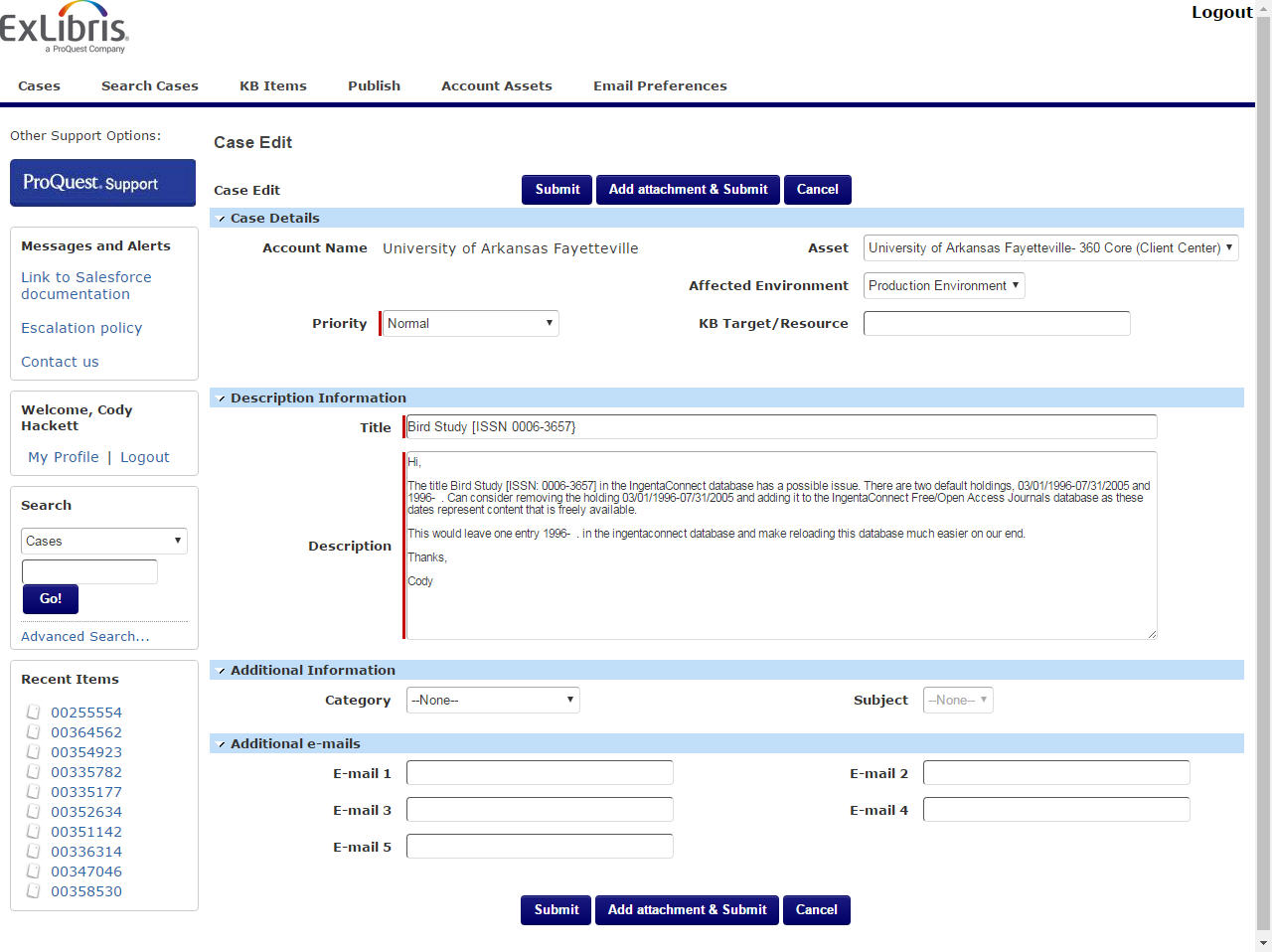PROCEDURE TO REPORT PROBLEMS
Opening and Submitting a Case:
- Log into the ExLibris Support Center & Online Community via the link in Serials Solutions or through the public portal.

- Select Create a New Case
- Asset = "University of Arkansas Fayetteville-- 360 Core (Client Center)"
- Affected Environment = Production Environment
- Priority = Normal (usually)
- KB Target/Resource = blank (usually)

- Title = Journal or Resource Title with ISSN (if possible)
- Description = Being as specific as possible, describe the problem. Reference the database name, title, issn, holdings, source of information, URL, etc.
- Category = Select the category the case falls into. Common selections include: General and URL Replacement. (If you select General, select the most appropriate Subject of the case in the dropdown menu to the right.
- Additional e-mails can be added if desired.
- Select Submit, or, if needed added attachments (screenshots, etc) and submit.

Best Practices:
- It is normally best to report only one problem per email. (Don't make the emails overly complicated).
- Be polite and say thank you!
- Add any relevant urls, but make sure to take the proxy out.
- An automatic confirmation email will arrive shortly. It is a good idea to keep these, and any subsequent emails, in a designated folder to keep up with what is pending. You may consider forwarding Serials Solutions emails to the Serials Solutions Follow Up Trello board. Also, you can put a tickler in the record if it is something that will need follow up. Note: You may need to request access to access the trello board.
- Subsequent emails can be routed to eSerials.