PRINT DROPS REVIEW GOING TO CAT
Draft: 11/30/16 cwh
Review Print Drops
Print drops require a print Drop Sheet. While the majority of the form is completed by Print Serials, there is an eSerials component that eSerials must review.
Drops can be complex and the following procedure may not address all circumstances involving drops. Questions should be directed to your Supervisor.
NOTE: If a print drop is because print ceased, but internet is still continuing and we have access a title change must done.
Under URL: Sent for Decision, eSerials must conduct a review regarding the internet accessibility of the impending drop. The key is to document all action in the ESER REVIEW Box.
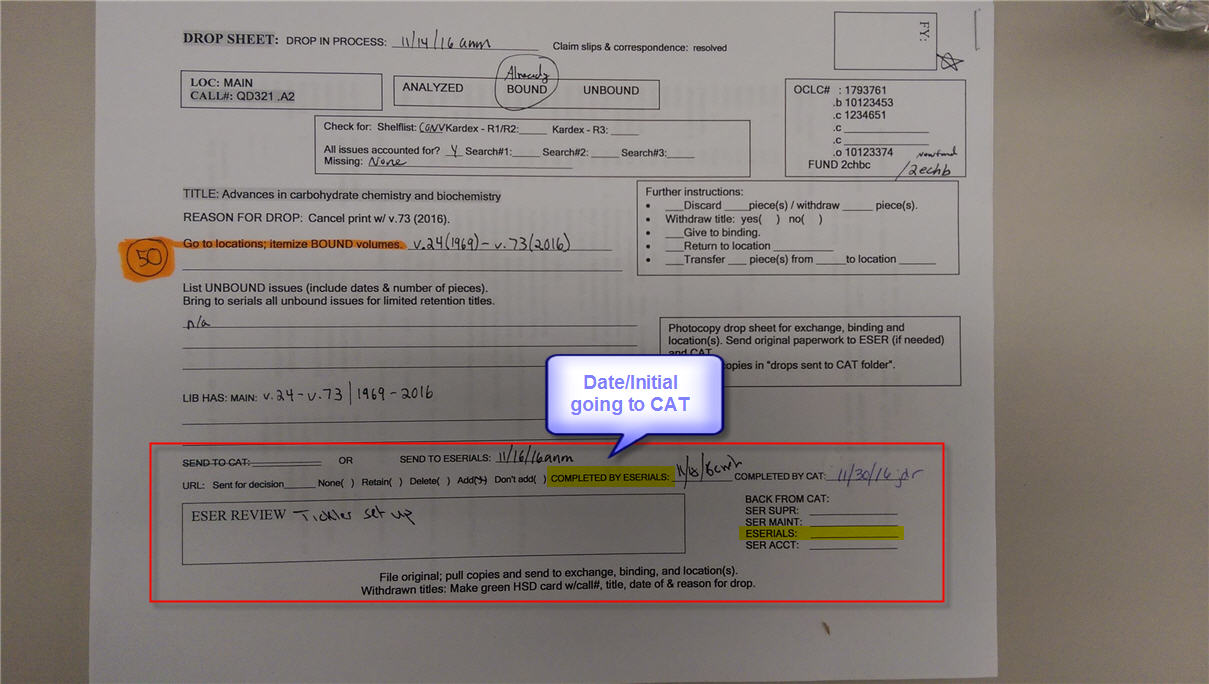
During the review, options for action include selecting:
Retain: Often print titles will retain some form of internet access (e.g. perpetual access, ERM aggregator controlled access). If some form of internet access will remain on the bib record, then select Retain.
Delete: In some cases, a print drop will be accompanied by a loss of internet access. Review the internet access (looking for ERM check ins, reviewing the order record and y856 in the bib) to determine that access is no longer available. If you do select delete, in the ESER REVIEW provide a brief note regarding the deletion:
If ERM checkins are removed, be sure to edit the coverage table as well as review Serials Solutions for additional maintenance.
Add: In some cases, print may be dropped, but internet access is available. Be sure to document in the ESER REVIEW box what has been added.
If ERM checkins are removed, be sure to edit the coverage table as well as review Serials Solutions for additional maintenance.
None: If no internet is present on the print bib and, after review, no internet is available, select none.
Don’t Add: This option is rarely used, but can be marked if internet is available, but for whatever reason we have decided not to add it to the record.
PRINT DROPS REVIEW RETURNING FROM CAT
When drops come back from cataloging, they must be reviewed by a member of the eSerials team. The procedures for what to look for during the review are listed below. If something is missing, incorrect, or you have other questions or concerns, consult with LS1, the Serials Cataloger, or the Serials/Cataloging Specialist.
When reviewing drops back from Cataloging:
Verify that the decision listed on the drop form None, Retain, Delete, Add, Don’t Add has been completed.
Check the public view to ensure everything is displaying correctly.
Verify access by connecting via the internet access available.
The CAT Date is complete.
For serials: there is an appropriate ERM check in card or ERMDummy check in card. The ERMdummy card is used if the internet access is available but the resource has not yet been catalog loaded (no ERM). ERM dummy records are only attached if there are no catalog loaded ERM checkins on the record.
For monographs: there is an Internet Item Record attached.
For monographs: a 506 restricted access field (e.g.Electronic access limited...note). If there isn't add one. Note: Serials Journals never receive a 506. (This information is placed in the resource record, not the bibliographic record). If you review a Serial Journal with a 506, inform Deb Kulczak.
655 genre field (Often Electronic Journals or Electronic Books, but may include Databases, Electronic newspapers, etc.).
The appropriate 690 if appropriate for open access.
Review (if available) the 780 and 785 fields. Verify that the internet holdings (if any) are correctly reflected in the record.
Review the 830s for Analyzed titles. Verify that the Series are correct. The 830 must match the 130 of the correlating authority record.
If a Series is present on the record, it is good practice to review the Series Authority Record to see if any special instructions are provided regarding the title.
Make sure that the appropriate indicators are in place.
Search for the title/resource in Serials Solutions. Verify that it is correctly profiled and the coverage dates are correct. If the resource is unable to profile, add the 994 SERIALS SOLUTIONS Unable to profile (D/I) note.
When review is completed, Date/Initial in the Eserials reviewed blank and send the drop on to next person on the list or, if all recipients have reviewed, put the drop paperwork in the ready to file basket.
Online drop and withdraw:
When a title is dropped and needs to be withdrawn