CREATING BRIEF BIBS
If no record is available in OCLC, then a brief bib must be created until the Serials Librarian can create original cataloging for the title.
1. Select File>New Record>Bibliographic Record.
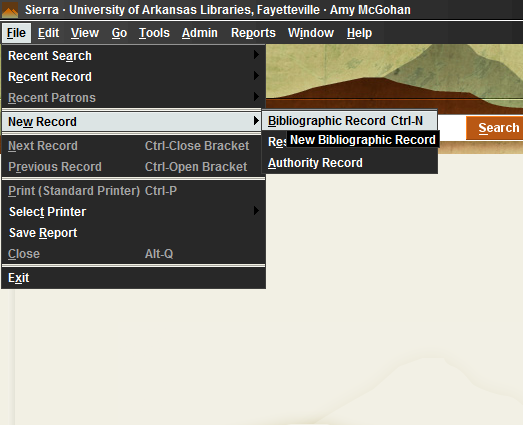
2. Select the "serial: Mullins brief bib records" template.
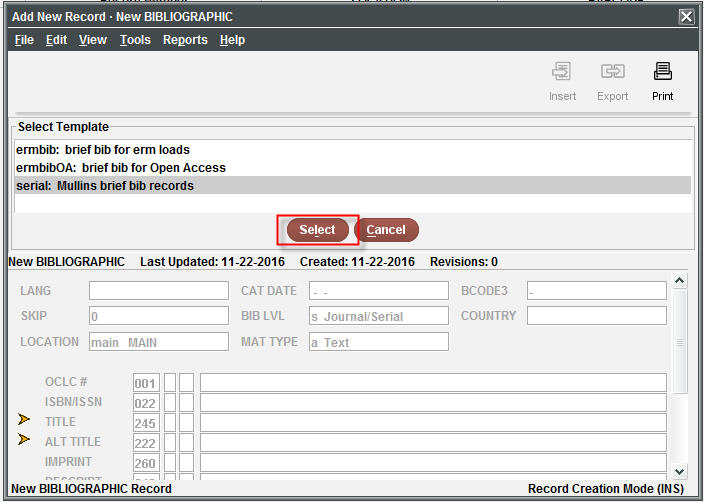
3. Fill in the fields with as much information as known. Select save. (More information about cataloging fields can be found here.)
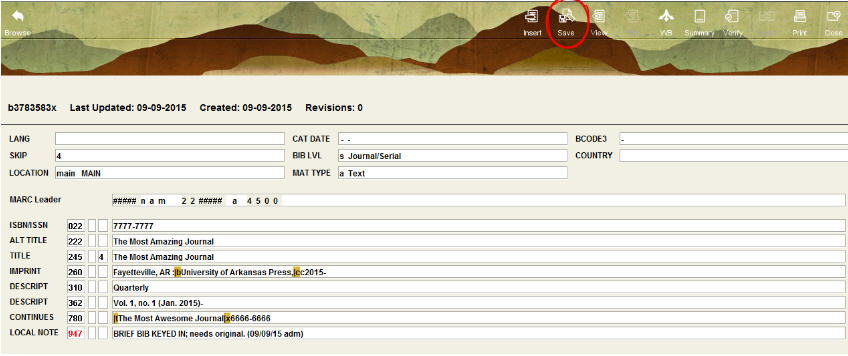
4. Add internet holdings as appropriate and send to Serials Librarian for original cataloging.
EXPORTING BRIEF BIBS
SEARCHING OCLC
1. In OCLC Connexion Client, use the F2 search command. In the search windows, set the search for title and ISSN, then copy and paste the title and ISSN in the appropriate window. Set the format to Continuing resource and Internet to Internet. Make sure the Apply language of Cataloging Unit is checked and set to English.
2. The OCLC Client will retrieve a list of Results. Criteria which assist in identification of the correct record are the title 245 field, the fixed field Form, the 362 field, and the use of the qualifier (Online)in the 130 field, if present. Look for the title that matches the search. Verify that the 362 field includes all holdings in the Cataloging module check-in record.
Basic identifying characteristics:
The S/L code [labeled Entry Cnv in Cataloging module] must be 0 (zero, successive entry) and the Bib lvl must be s. The fixed field Form will have the code “o” for Online or “s” for Electronic. The 245 field should match the actual online title and will have |h (subfield h) [electronic resource] if the title has been cataloged under AACR2 cataloging rules. RDA catalog records will not have |h (subfield h) [electronic resource] RDA records have subfield |e rda in the 040 field. The 362 field records the volumes or years which were published under the serial title; that is, the range of issues which were published. If holdings for volumes and/or years in the ERM brief bib, are different; that is, outside the range of volumes and/or years that were published, it is possible that such a difference may indicate a title change. When there is a choice of records, review the Enc Lvl and prefer a record with code blank.(Code blank indicates a Library of Congress record.) In record completeness, Enc Lvl “I” is generally the next record to prefer. Prefer a record with a call number and subject field(s).If the preferred record does not have a call number, the cataloger may check the duplicate records for a call number and copy and paste the call number into the preferred record.
3. After the correct record has been retrieved, make these edits and export the record into cataloging module:
If in doubt about the record, consult with the serials cataloging specialist or the serials cataloger.
Go to the record in Sierra and remove the CAT date. Add the 022, 222, 830, and 856 fields and use macro to add 947.